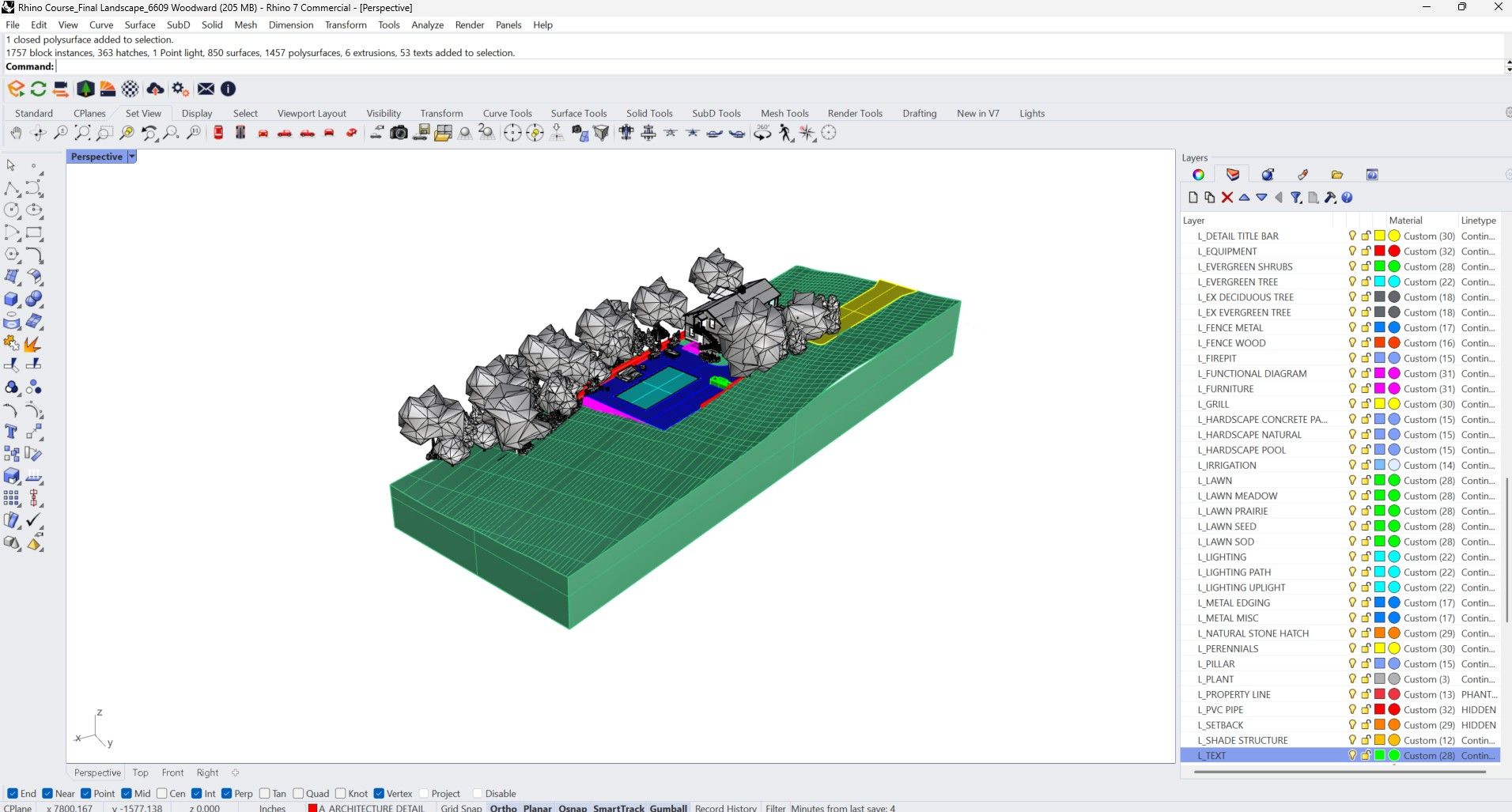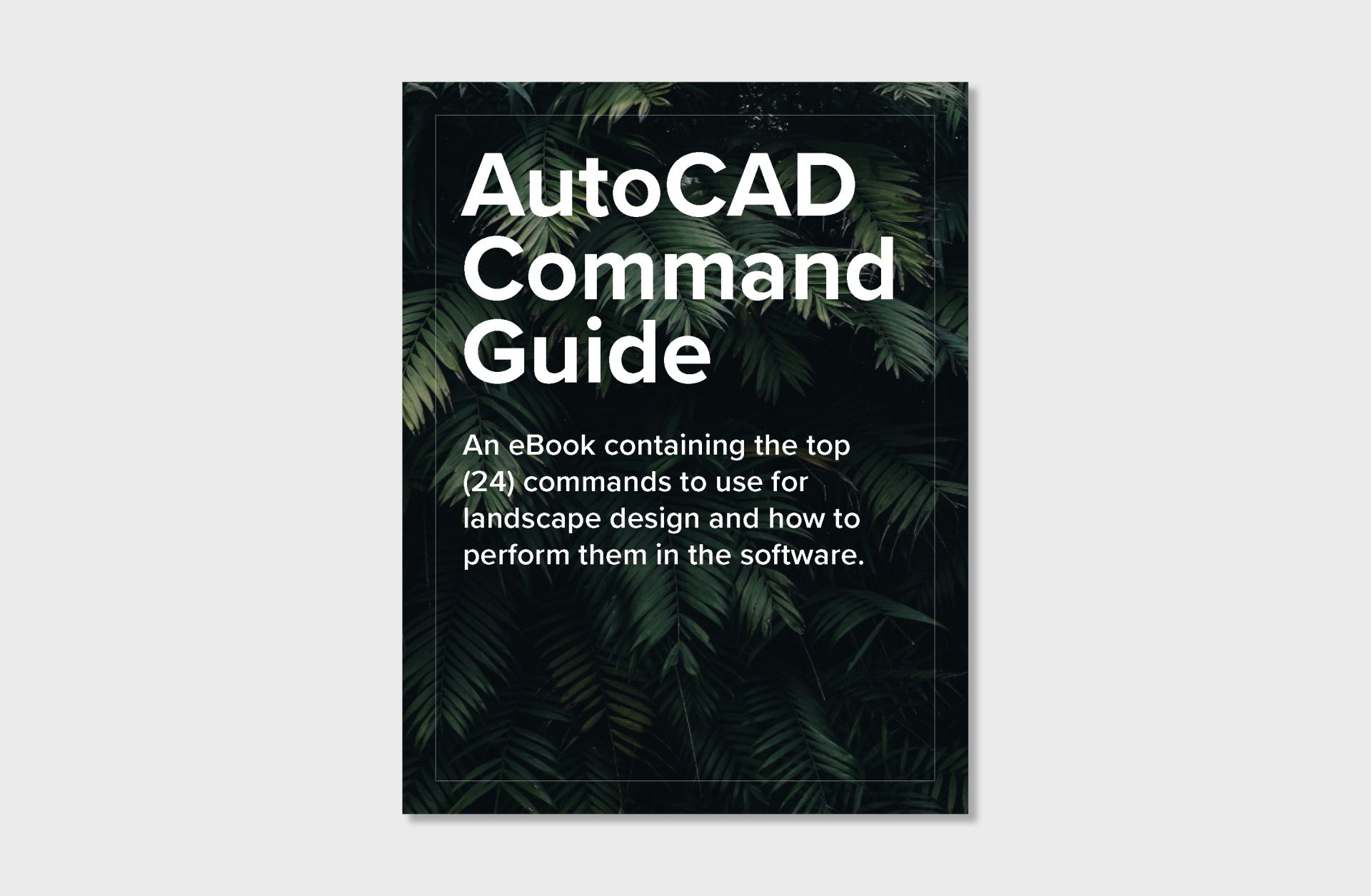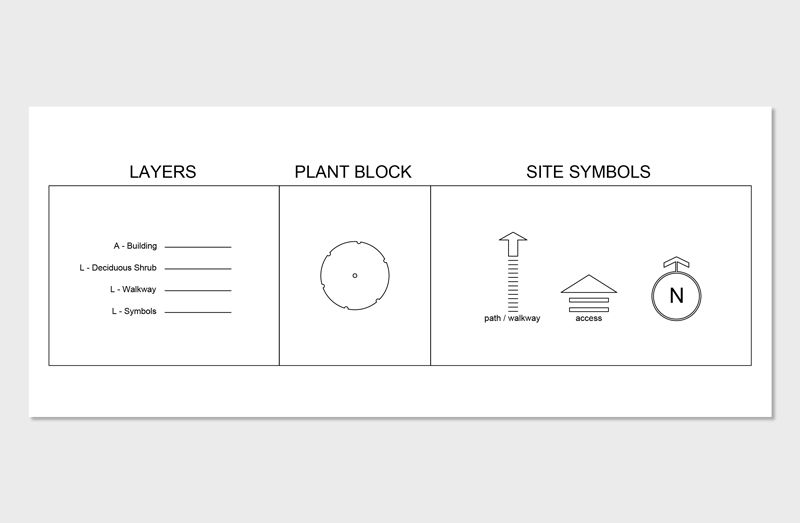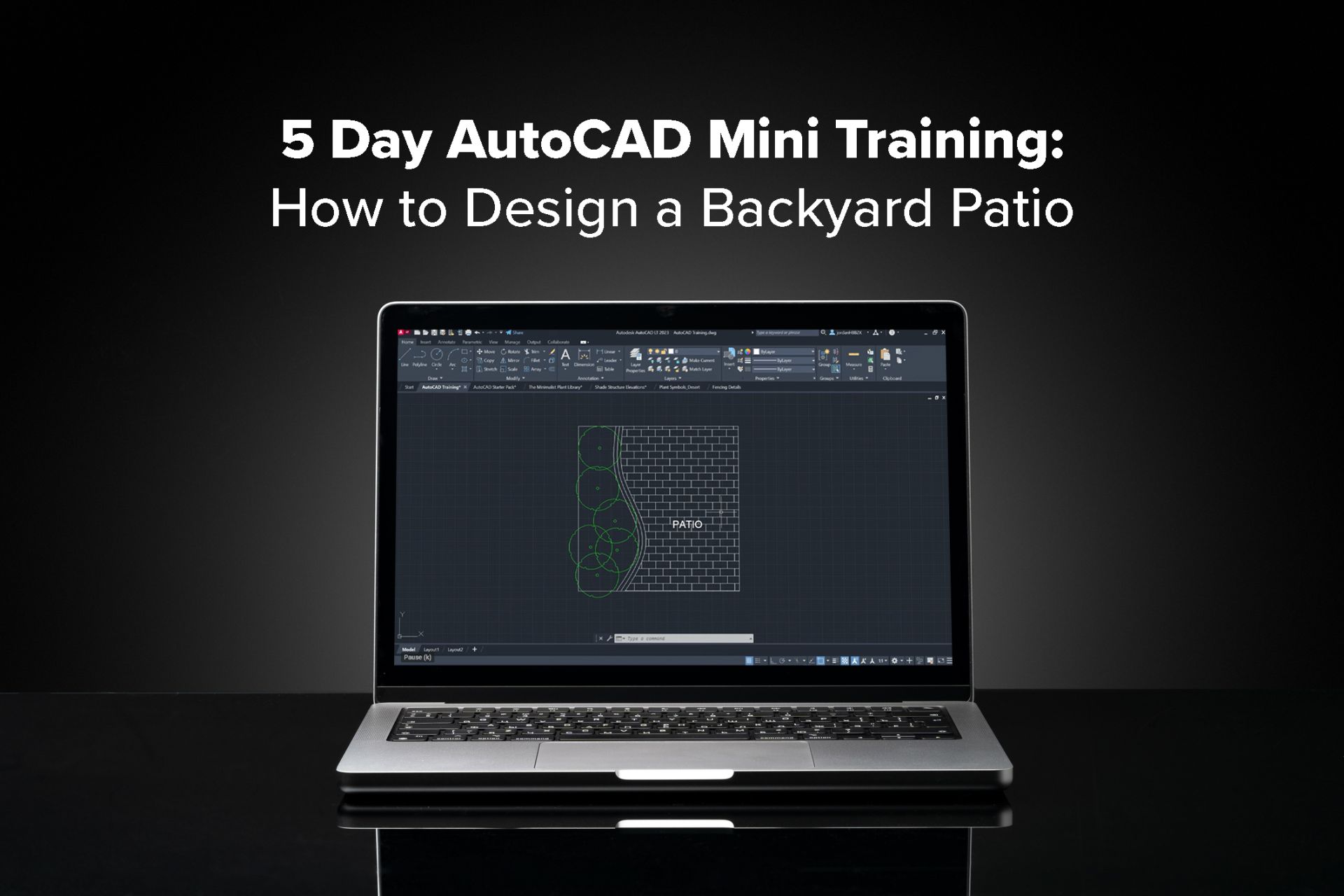While many entry-level users gravitate toward tools like SketchUp or Fusion 360, Rhino offers a different kind of modeling power. Here’s how it compares:
Rhino uses NURBS to create smooth curves and surfaces that are mathematically accurate — a major advantage in architectural and landscape applications.
Unlike SketchUp, which often requires add-ons for CAD-quality output, Rhino supports technical drafting natively. You can generate clean linework, export to DWG/DXF formats, and produce professional plan sets directly from the model.
While SketchUp excels at early-stage visualization, Rhino is used in industries where detail and accuracy are critical — from custom outdoor spaces to landscape grading. It’s the preferred tool for projects that demand a high degree of control.
SketchUp’s extensions allow for some scripting, but nothing compares to Grasshopper’s native integration with Rhino. With it, users can create responsive designs that adapt to data like slope, sun angle, or building codes — a massive leap in capability.
Rhino’s functionality can be extended far beyond its base features. These tools are often the reason designers continue to use Rhino as their main modeling software.
You can bring your models to life with real-time or photorealistic rendering tools. Enscape offers fast and intuitive visualizations, while V-Ray and Twinmotion provide deeper control over materials, lighting, and cameras.
For advanced geometry manipulation, PanelingTools helps create structured patterns on surfaces. Lands Design adds plant libraries, terrain modeling, and BIM features tailored to landscape architecture.