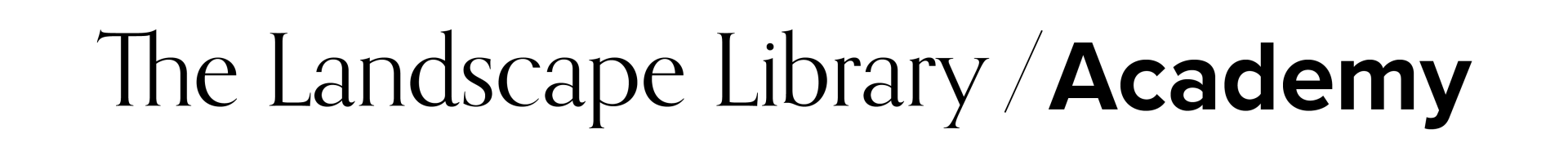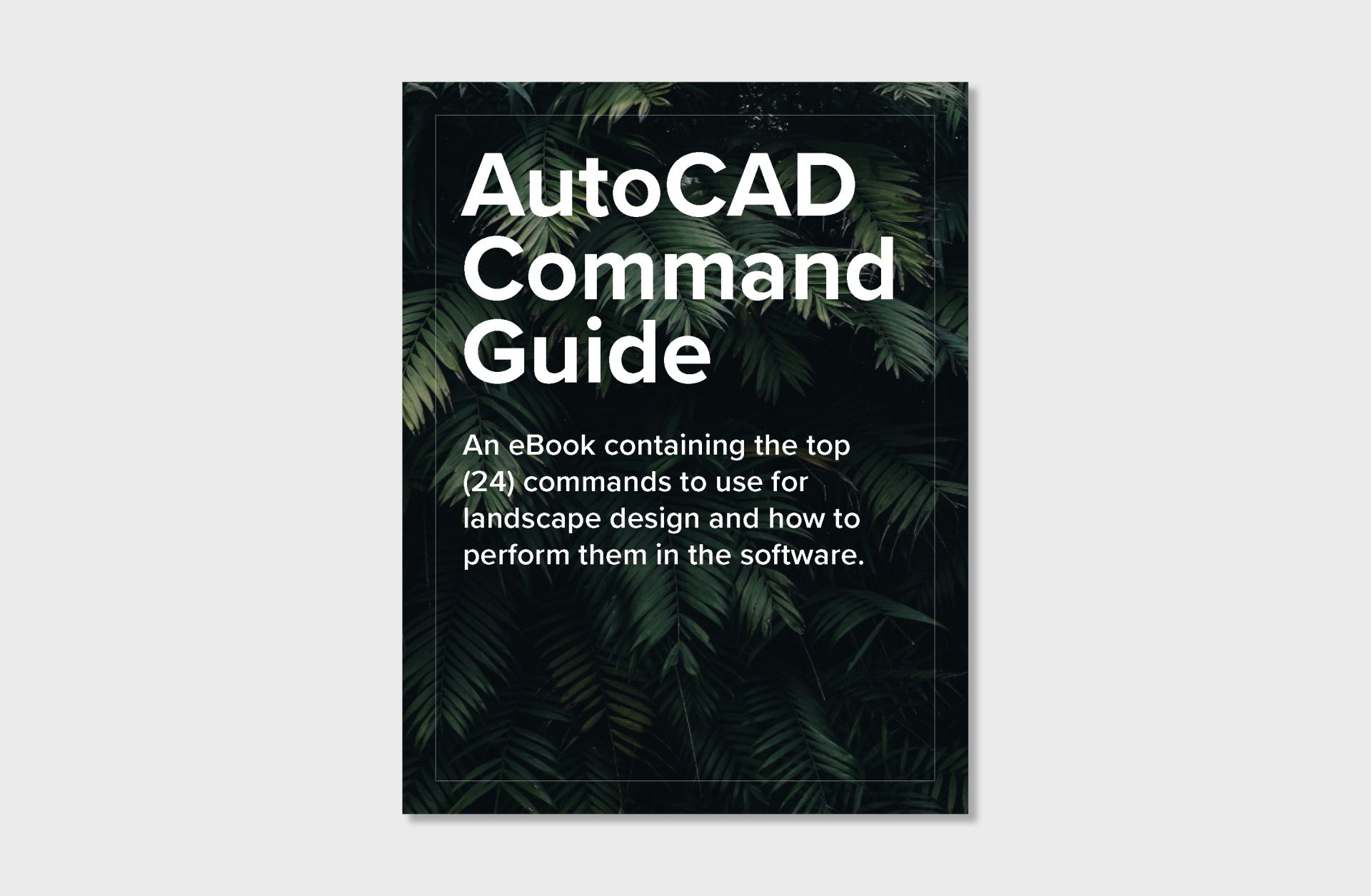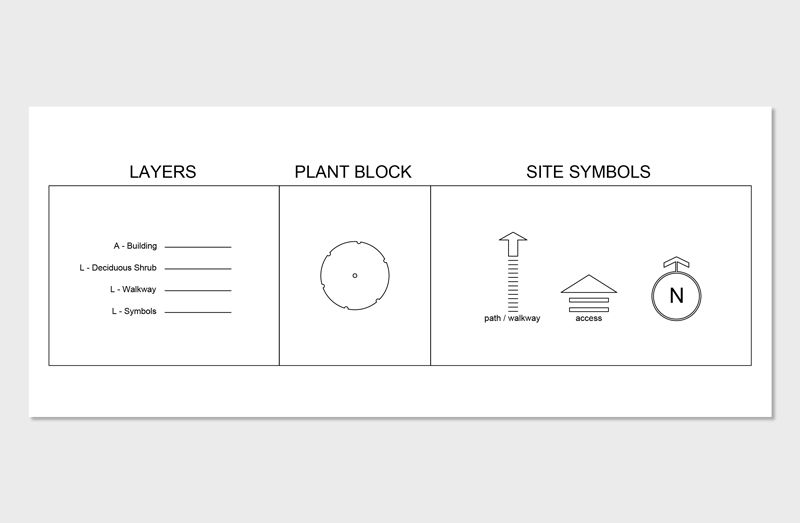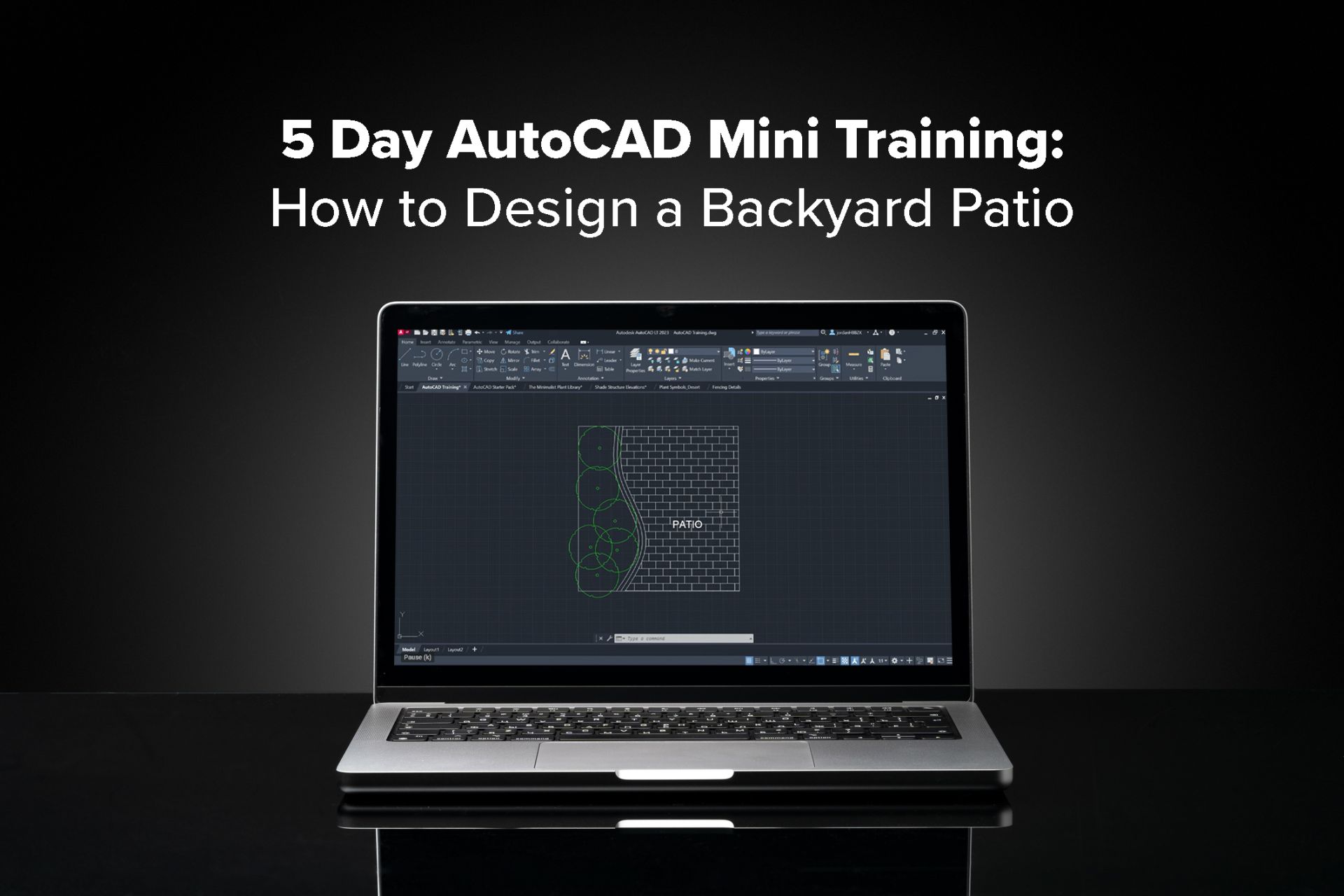Grow Your Confidence in AutoCAD
Learn 24 key AutoCAD commands for landscape with everyday skills you’ll use on every project—no experience required.
Online & Self-Paced
Lifetime
Access to Video Tutorials
Certificate
On Completion
Sound familiar?
"I just want to draw simple outdoor plans without it feeling so technical."
Benefits of our Intro Course
"...clear explanations of all the basic tools you need for landscape plans."
Anne
"Very fundamental commands for getting started on CAD for landscape."
Evan
"Straightforward instructions and demonstrations to follow along with and learn at your own self-guided pace."
Paul
How Our Intro Course Works
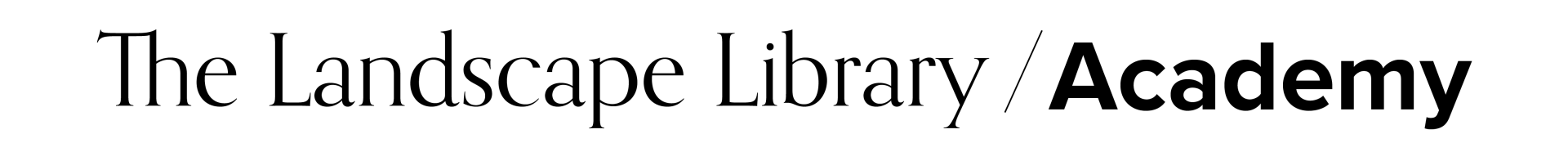
At The Landscape Library Academy, we know you want to be a great landscape designer.
To do that, you need to feel confident using the right software.
The problem? Learning a new program like AutoCAD can feel overwhelming — and sometimes it takes years to master. That leaves you feeling behind and hesitant to even start.
We believe designers shouldn’t have to waste years figuring it out alone. That’s why we've created online courses that help you learn software faster — and with purpose.
Here’s how we help:
So, enroll in our Intro to AutoCAD Course and stop feeling behind. It’s time to become the designer you’ve always envisioned.
The problem? Learning a new program like AutoCAD can feel overwhelming — and sometimes it takes years to master. That leaves you feeling behind and hesitant to even start.
We believe designers shouldn’t have to waste years figuring it out alone. That’s why we've created online courses that help you learn software faster — and with purpose.
Here’s how we help:
- You choose the course that matches your skill level, whether you’re just starting out or ready to go all-in.
- You have the option to purchase pre-built templates and files to shortcut years of building your own CAD library.
- And you learn the basics, first — we give you practical trainings that focus on every day, essential know-how's so you build a strong foundation from the very start
So, enroll in our Intro to AutoCAD Course and stop feeling behind. It’s time to become the designer you’ve always envisioned.
"I am already so confident in AutoCAD because of this course and am so thankful I got it!"
Mary Margaret
Take a look inside
"This is a great video series that is helping me to learn AutoCAD. Especially since I am very much a beginner."
Lauren
Choose your option
Intro to AutoCAD (Course Only)
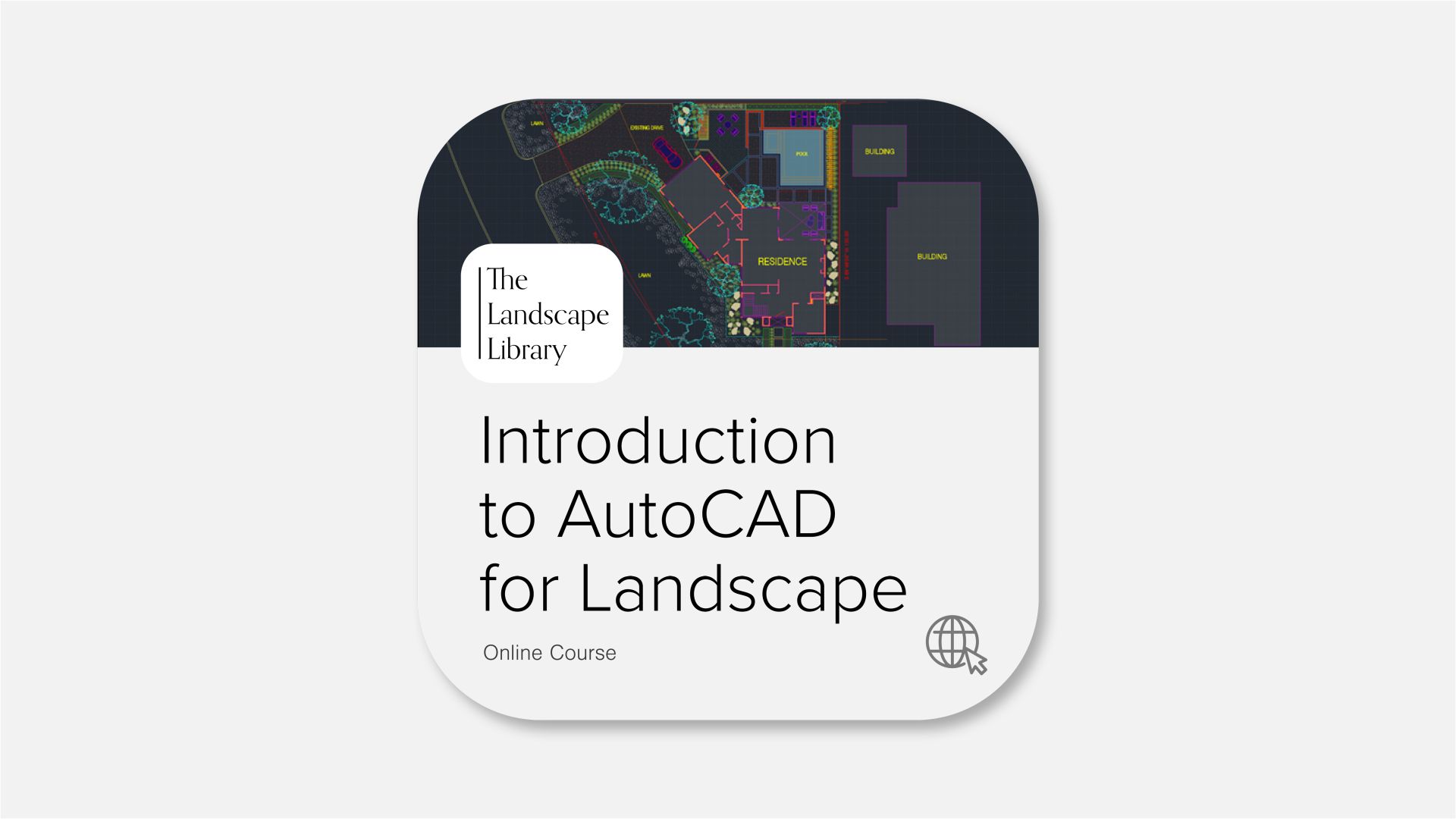
-
24 Key Commands Video Trainings
-
16 Essential Skills Video Trainings
-
AutoCAD Command eBook
Intro Course WITH Level 1 CAD Library (85+ Symbols)
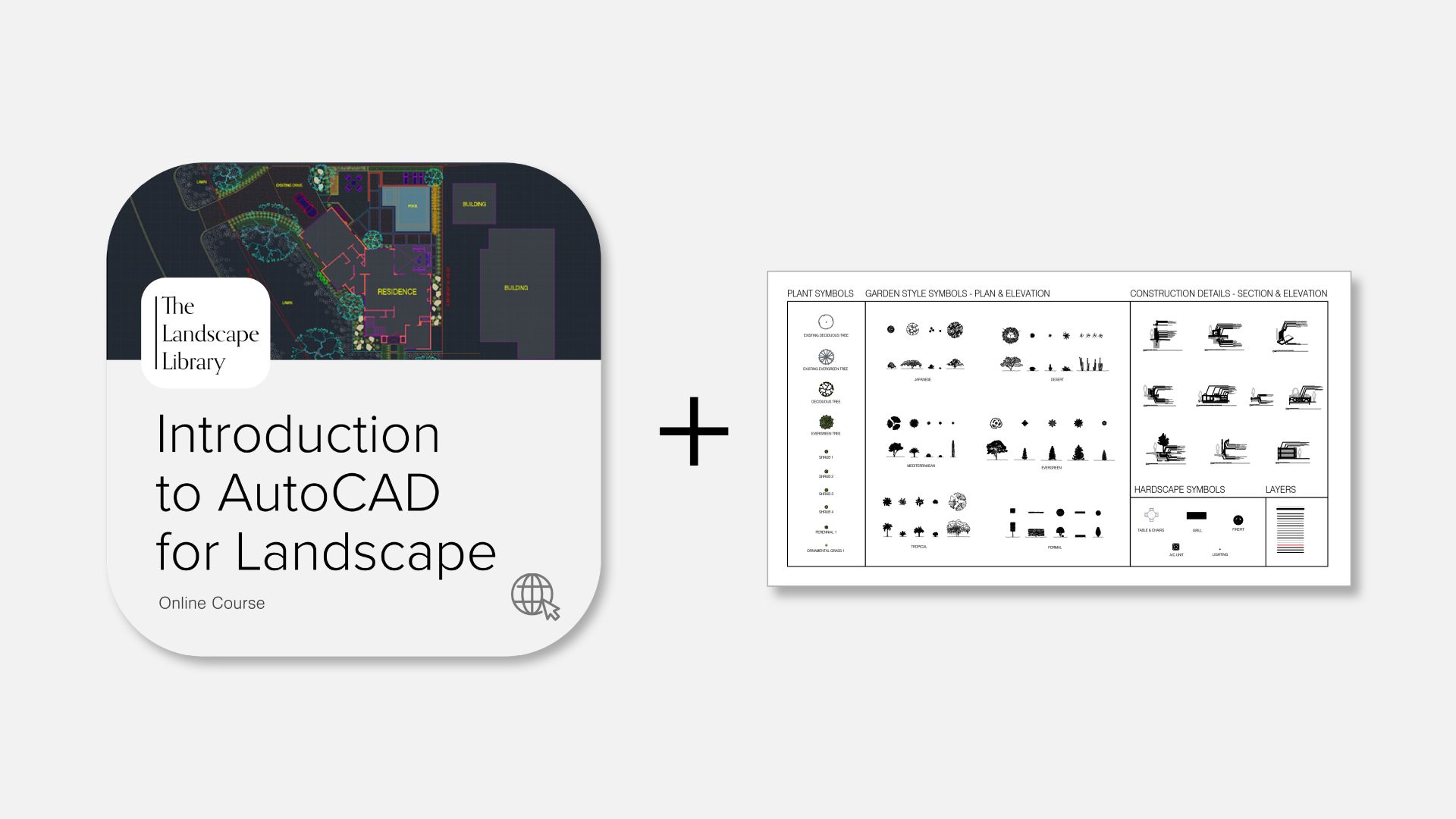
-
24 Key Commands Video Trainings
-
16 Essential Skills Video Trainings
-
AutoCAD Command eBook
-
Level 1 CAD Library with 20+ Layers and 85+ pre-made CAD symbols
Intro Course WITH Level 2 CAD Library (285+ Symbols)
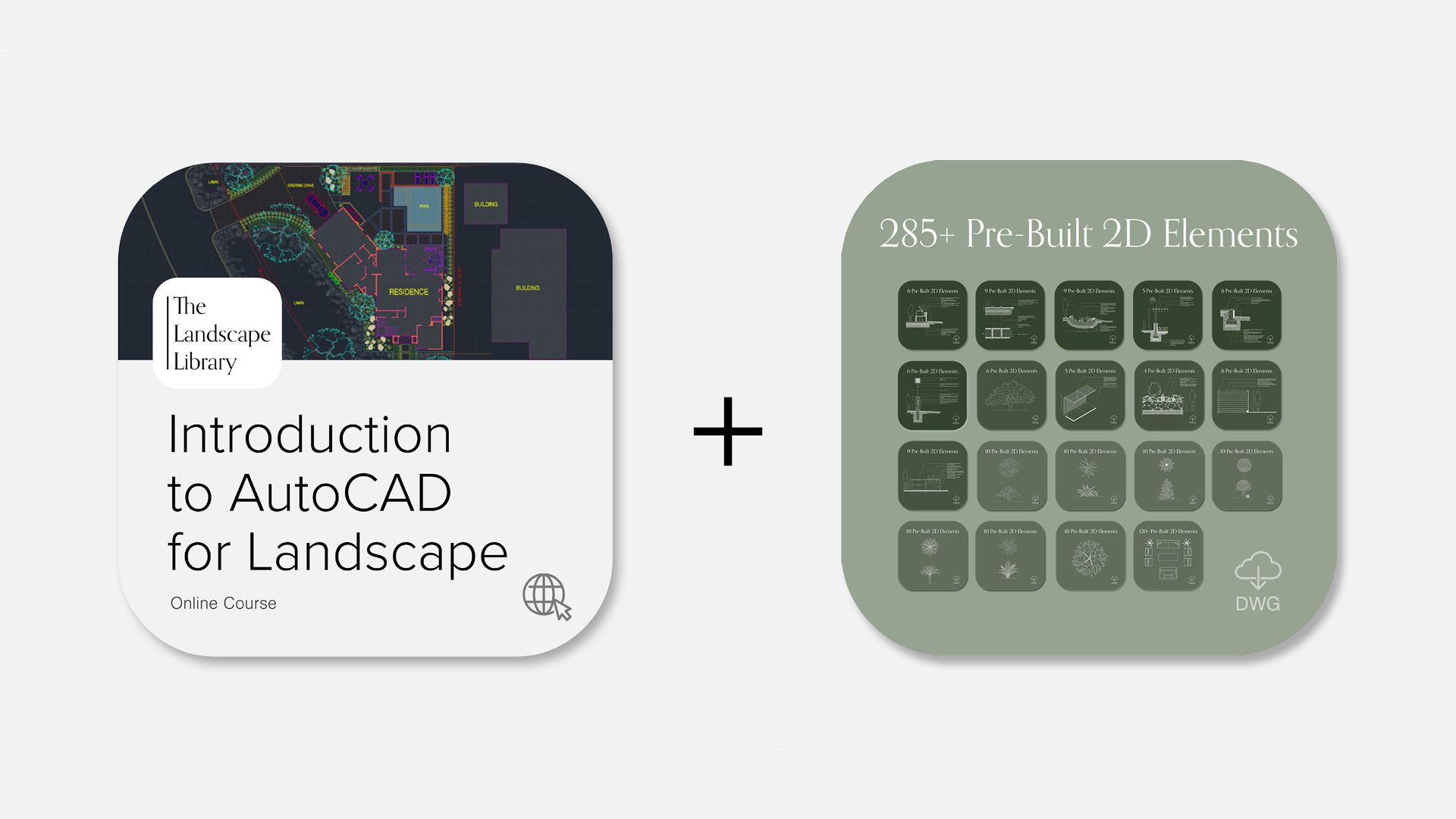
-
24 Key Commands Video Trainings
-
16 Essential Skills Video Trainings
-
AutoCAD Command eBook
-
Level 2 CAD Library with 100+ Layers and 285+ pre-made CAD symbols
Frequently asked questions
Is software included in the purchase?
It is not. You’ll need to gain access to the software on your own but the good news is, this course teaches the most affordable option of AutoCAD & the software usually comes with a free trial!
Does this course teach Apple and PC?
Yes. The trainings were recorded on Windows PC. But, regardless of Mac or PC, the commands taught in the course do not change. There's a resource in the Course that helps you navigate the Mac ribbon bar vs. PC ribbon bar.
How long does it take to get through the course?
The course is 100% online and self-paced. You can get through it as quickly or as slowly as you'd like. However, most students take anywhere from 1 to 2 weeks with full time responsibilities to get through the course.
Do you offer payment plans?
We do not. Instead, we offer a variety of tiered level courses from $47 to $1997 so designers can choose the option that works for them.
Do you offer refunds?
Unfortunately, due to the nature of the course being a digital product with access to ready-made digital downloads, there are no refunds given. But we always want this to be an informed and intentional decision so if you have questions before enrolling, send us a message via our Contact Page. We will get back to you within 24-48 hours.
Do you offer direct support if help is needed?
Absolutely! You can post a question inside the Discussion tab in your online course and you will receive a direct response there. Or, you can submit questions via our Contact Page and we will get back to you within 24-48 hours.
Jordan Felber
Jordan Felber is the Founder of The Landscape Library and independent designer in architecture and landscape.
Prior to launching The Landscape Library in 2021, Jordan worked at Bjarke Ingels Group in NYC working on projects in Italy, Malaysia, Columbia, New York, Chicago and California.
Jordan earned two degrees in Horticulture + Landscape Design and a bachelors degree in Architecture.
As an independent designer and Founder of The Landscape Library, Jordan uses his hybrid experience between architecture and landscape to promote sustainability, fundamental design principles and efficiency in software throughout his online courses.