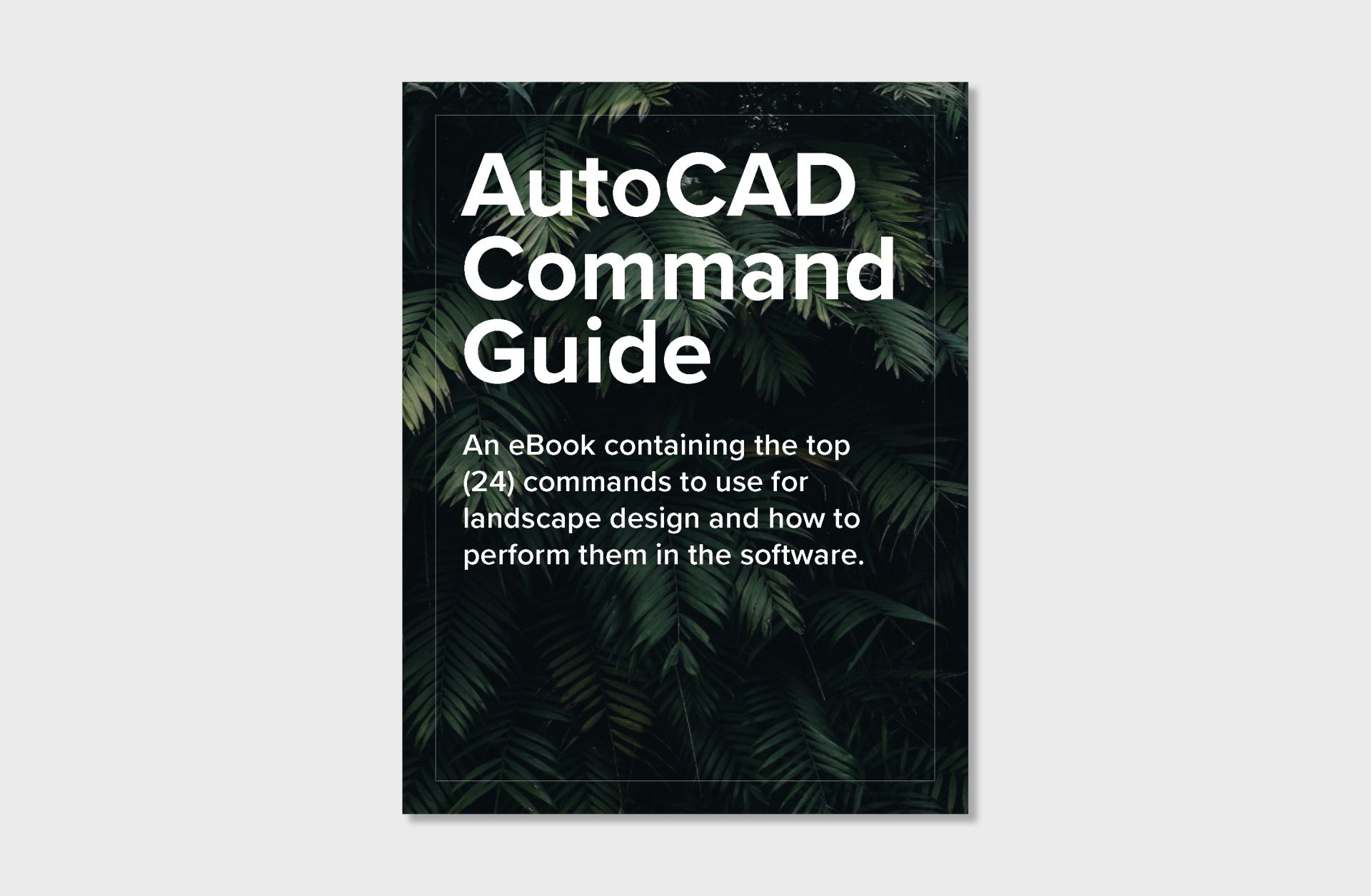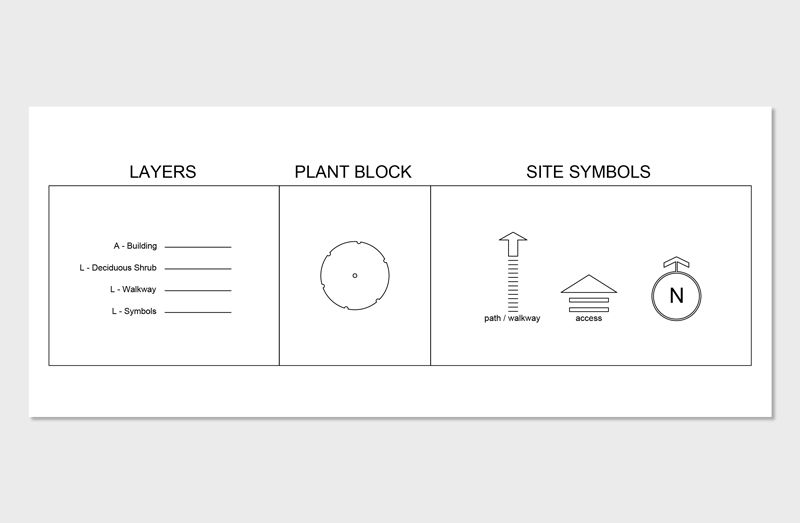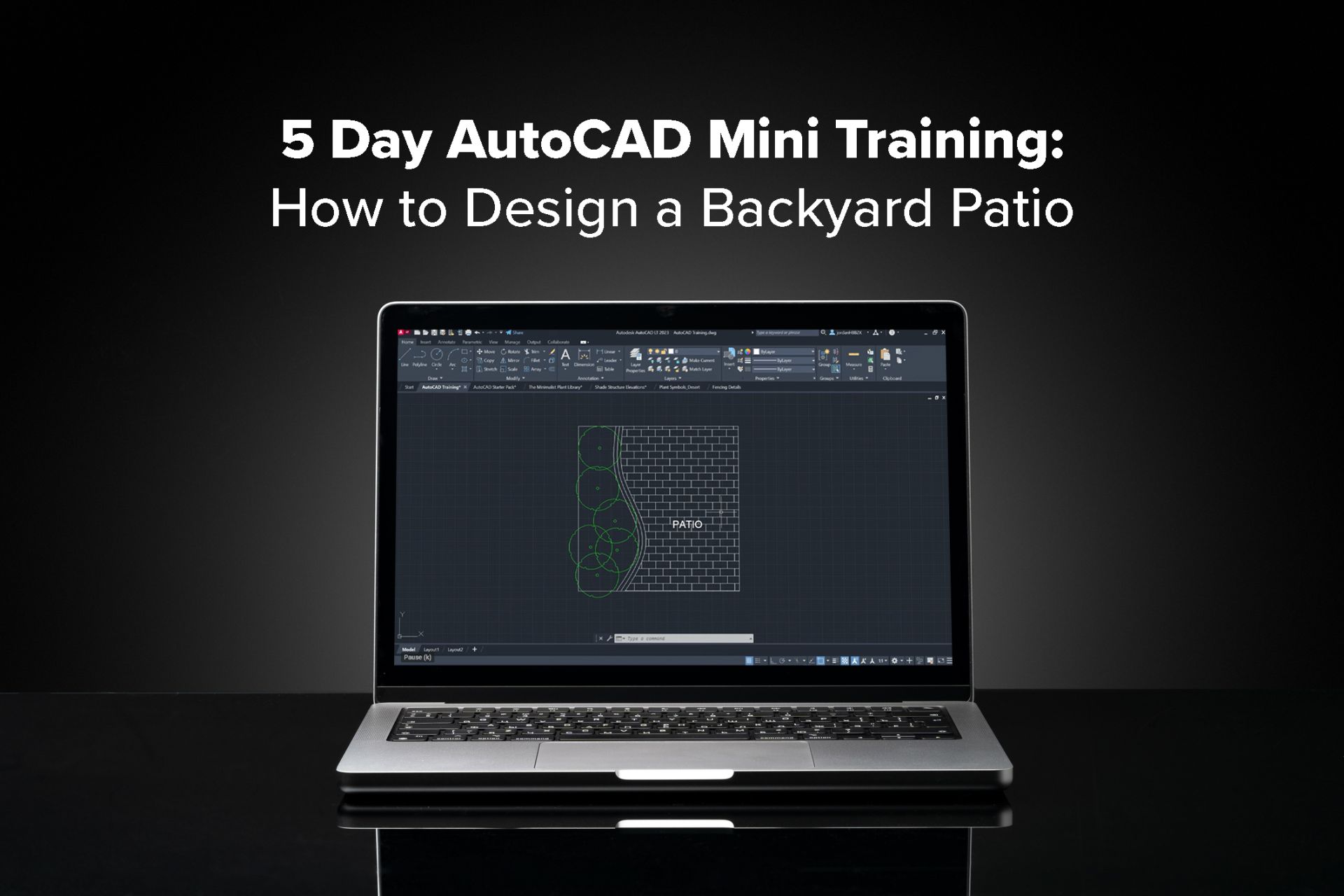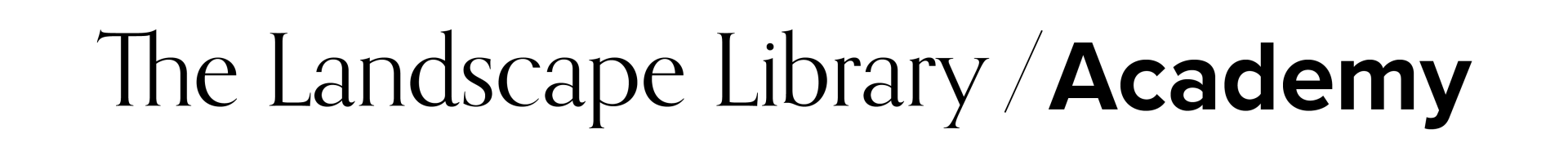Apr 14 • Jordan Felber
3 Main Softwares You Need as a Landscape Designer

Sourced from Flickr. DESIGNED BY SCDRI. RENDERED BY FRONTOP
In today’s landscape design profession, fluency in multiple software platforms is no longer a bonus—it’s the baseline.
The complexity of modern projects demands more than just pen-and-paper sketches or basic 2D plans. Clients expect immersive visuals. Contractors expect precise documentation. And you, as the designer, need tools that help you move fluidly between ideation, technical drafting, and presentation.
Mastering a single program no longer cuts it.
Whether you're designing gardens, courtyards, or full-scale estates, the most successful professionals are those who use an integrated toolset that moves a concept from sketch to final render with accuracy and impact.
If you’re building—or refining—your toolkit, here are the three main landscape design softwares every professional landscape designer should master.
TABLE OF CONTENTS:
The complexity of modern projects demands more than just pen-and-paper sketches or basic 2D plans. Clients expect immersive visuals. Contractors expect precise documentation. And you, as the designer, need tools that help you move fluidly between ideation, technical drafting, and presentation.
Mastering a single program no longer cuts it.
Whether you're designing gardens, courtyards, or full-scale estates, the most successful professionals are those who use an integrated toolset that moves a concept from sketch to final render with accuracy and impact.
If you’re building—or refining—your toolkit, here are the three main landscape design softwares every professional landscape designer should master.
TABLE OF CONTENTS:
1. 2D CAD Drafting Software: AutoCAD
2. 3D Modeling Software: Rhino 3D
3. Rendering Plugin: Enscape
4. Where to Learn These Softwares
2. 3D Modeling Software: Rhino 3D
3. Rendering Plugin: Enscape
4. Where to Learn These Softwares
1. 2D CAD Drafting Software: AutoCAD
AutoCAD remains the gold standard for software for landscape design while producing accurate, professional-grade construction documents. Used by landscape architects, architects, and engineers worldwide, AutoCAD allows you to create detailed plans that communicate clearly with contractors, municipalities, and clients alike.
Precision + Industry Standard
AutoCAD provides unparalleled control over line weights, dimensions, annotations, and layout formatting. Its precision is vital for plotting plant locations, hardscape layouts, irrigation zones, and grading plans. Because it’s the industry standard, collaborating with architects, civil engineers, or surveyors becomes seamless.
Layer Control and Organization
One of AutoCAD’s greatest strengths is the use of layers. You can easily toggle between plant layers, lighting layers, paving, and utilities—allowing clarity for both design development and construction documentation. This structure also ensures your drawings remain editable and readable throughout the design process.
Custom Libraries and Efficiency
With the right workflow, you can create or import custom plant symbols, title blocks, and detail components to streamline repetitive tasks. Once set up, a well-organized template or block library will drastically cut down drafting time.
See our Pre-Built CAD Library with over 285+ Blocks and Symbols
See our Pre-Built CAD Library with over 285+ Blocks and Symbols
2. 3D Modeling Software: Rhino 3D
While AutoCAD excels in 2D documentation, Rhino 3D brings your designs into a dynamic third dimension. As clients and stakeholders increasingly expect 3D visuals, Rhino has become a vital modeling tool for high-end residential and commercial landscape designers.
Flexible + Powerful Modeling Tools
Rhino excels at modeling complex surfaces and forms, which makes it ideal for sculptural landscapes, topographic grading, and organic features. Unlike more rigid BIM software, Rhino gives you creative freedom while still offering accuracy and detail.
Site Topography + Grading
Landscape professionals often deal with challenging sites. Rhino’s mesh and surface tools allow you to import survey data (such as .dwg or cloud point files) and convert it into usable topography. This makes grading, slope analysis, and elevation coordination far easier than drawing profiles manually.
Workflow Compatibility
Rhino plays well with others. You can import AutoCAD linework, use Rhino to model terrain and architecture, and then export to rendering engines or documentation software. It’s also compatible with GIS data, SketchUp, Revit, and Enscape.
3. Rendering Plugin: Enscape
Once your 3D model is built, the next step is presentation. That’s where Enscape shines. As a real-time rendering plugin for Rhino (and other platforms like Revit and SketchUp), Enscape enables you to create immersive visuals, videos, and VR walk-throughs that bring your design to life.
Real-Time Visualization
Unlike traditional rendering engines that require long wait times and technical setups, Enscape provides instant feedback. As you tweak your model in Rhino, Enscape updates the render in real time. This gives you flexibility to adjust materials, lighting, and views instantly—perfect for design presentations or quick client reviews.
Photorealistic Quality with Ease
From realistic vegetation to accurate sun studies and reflections, Enscape provides high-quality results without needing to be a rendering expert. With minimal setup, you can render everything from golden-hour garden shots to night-time patio lighting concepts.
Virtual Reality (VR) Ready
For firms pushing boundaries, Enscape supports VR devices like Oculus or HTC Vive, allowing clients to step inside the design. This immersive experience helps win approvals, accelerate decision-making, and enhance client engagement.
Where to Learn These Softwares
Mastering landscape softwareAutoCAD, Rhino 3D, and Enscape will take your landscape design skills to the next level. But learning them doesn’t have to be overwhelming.
At The Landscape Library Academy, we offer online courses specifically built for landscape designers—taught by professionals who understand your workflow. Our step-by-step training covers:
Learn the Top Software for Landscape Design Here.
Whether you're a freelancer, business owner, or design team member, our courses are designed to boost your efficiency, upgrade your deliverables, and expand what’s possible in your design practice.
Don’t just design—design smarter.
Explore our online training programs and start mastering the three main tools that are transforming landscape design today.
At The Landscape Library Academy, we offer online courses specifically built for landscape designers—taught by professionals who understand your workflow. Our step-by-step training covers:
- AutoCAD for Landscape Design: Learn how to draft, set up layers, import survey files, create planting plans, and export your layout sheets.
- Rhino 3D for Landscape Design: From building terrain to modeling hardscape features, this course teaches you to create clean, accurate 3D models ready for rendering.
- Rendering with Enscape: Walk through the essentials of applying materials, setting lighting, and exporting beautiful visuals that sell your design.
Whether you're a freelancer, business owner, or design team member, our courses are designed to boost your efficiency, upgrade your deliverables, and expand what’s possible in your design practice.
Don’t just design—design smarter.
Explore our online training programs and start mastering the three main tools that are transforming landscape design today.
Free Downloads & Online Courses

The Landscape Library Academy is an online platform teaching landscape professionals, students, homeowners and enthusiasts how to design landscapes and master software for the field.
The Landscape Library Academy is the education division of The Landscape Library.
Click here to visit TheLandscapeLibrary.com for media including education articles, projects features and more.
The Landscape Library Academy is the education division of The Landscape Library.
Click here to visit TheLandscapeLibrary.com for media including education articles, projects features and more.
Copyright © 2025